






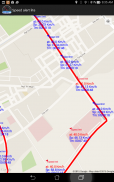






Speed alert lite

Descrizione di Speed alert lite
Version 2.3.4
Speed Alert is an asistive app for driver. It let you know when your car is traveling over the set speed limit by giving audibles alerts.
The app uses the analog form of the speedometer and the RPM meter that gives the audible alert when the set limit of speed is exceeded.
This app calculates car speed in two ways:
1) Use Bluetooth OBD-II adapter connected to car data link port to read car speed. The app reads the speed directly from your car's system via OBD-II Bluetooth connection, so the speed is highly accurate.
2) Use the built-in GPS capability on the phone and independent of the car. The app alerts you with calculated speed based on GPS data, (so it might introduce some delays compared with the Bluetooth OBD-II method , even incorrect data in bad weather)
Using the OBD-II adapter also let you to familiar with the car data link port, from which you can also read many other data with other apps that based on OBD-II standard.
Measurement unit : MPH or Km/h
All valid digits of the speed can be set up for audible alert:
In mile unit:
Even speed range: 20, 30, 40, 50, 60, 70 / Odd speed range: 25, 35, 45, 55, 65, 75
In Km unit:
Even speed range: 40, 60, 80, 100, 120, 140 / Odd speed range: 50, 70, 90, 110, 130 , 150
Valid digits of the speed used in this free version:
* 20 in MPH
* 40 in Km/h
Language : English only
Use the app: Use the toggle menu to choose either the manual mode or the voice mode to set the speed for alert
============
* Method #1 - Voice control (this is default mode)
Step 1: Tap the blue rectangle to start the Voice Recognizer.
Step 2: When the rectangle's color turn to red, read aloud and obviously the speed limit in number. For example, read "one hundred fifty" if you want speed limit set to 150.
Step 3: Wait for the Voice Recognizer to close, or tap the rectangle again to close the Voice Recognizer immediately, to set up new speed limit.
* Method #2 - Manual control (This is new added method and is optional)
1. Tap directly on the logo of speed digits you want to set the speed for alert
2. Tap on that logo again to choose the hidden speed (if the odd speed is visible then the even speed is hidden and vice versa)
How to alert
when the car speed is exceeded the speed set for alert,that the time the app will play audible alert continually until the car speed slows down under the setting speed. During this time, if you start voice recognizer to set other digits of the speed, the impact on your cell also disable the audible warning, so you can read digits in quiet.
which mobile phones:
Required android OS : from 4.0.3 (IceCreamSandwich) to 4.4 (Kitkat)
This app has been tested and run well on:
Samsung Galaxy SIII mini GT I8190
*Android OS : 4.1.2 Jelly Bean
Samsung Galaxy Grand 2
*Android OS : 4.3 Jelly Bean
Asus memo pad 8 Tablet
*Android OS : 4.4.2 KitKat
If you use OBD-II adapter:
Require separate Bluetooth OBD-II adapter ELM327 or compatible
The speed alert supports these vehicle OBD-II protocols:
* SAE J1850 PWM (Ford)
* SAE J1850 VPW (GM)
* ISO 9141-2 (Chrysler, European, Asian)
* ISO 14320 KWP-2000
* ISO CAN 15765 (most models after 2008)
You could set up any valid digits of speed for audible alert as usually, but if that digits of speed is set greater than 20 MPH (40Km/h), it will self return to 20 MPH(40Km/h) in 10 seconds then.
This free version is limited by the range of speeds that can be used as speed limits. Please purchase the {Speed Alert Pro} to unlock all speed limits.
Features:
* Feature Tracking run: This feature Gathers data of speed , limit, time and GPS location and stores them into SQLite database. This feature only works when app is in GPS mode.
* Feature Review route on Google map: the app loads back data point to point onto Google map with distance between points of about 30 seconds.
* The points exceed the speed limit will be shown with RED color on Google map
Versione 2.3.4
Speed Alert è un'app dinamica per i conducenti. Ti consente di sapere quando la tua auto sta viaggiando oltre il limite di velocità impostato dando avvisi acustici.
L'app utilizza la forma analogica del tachimetro e del misuratore di giri / min che dà l'allarme acustico quando viene superato il limite di velocità impostato.
Questa app calcola la velocità dell'auto in due modi:
1) Utilizzare l'adattatore Bluetooth OBD-II collegato alla porta di collegamento dati dell'auto per leggere la velocità dell'auto. L'app legge la velocità direttamente dal sistema della tua auto tramite la connessione Bluetooth OBD-II, quindi la velocità è estremamente precisa.
2) Utilizzare la funzionalità GPS integrata sul telefono e indipendentemente dall'auto. L'app ti avvisa con una velocità calcolata in base ai dati GPS (quindi potrebbe introdurre alcuni ritardi rispetto al metodo Bluetooth OBD-II, anche dati errati in caso di maltempo)
L'utilizzo dell'adattatore OBD-II ti consente anche di familiarizzare con la porta di collegamento dati dell'auto, da cui puoi anche leggere molti altri dati con altre app basate sullo standard OBD-II.
Unità di misura: MPH o Km / h
Tutte le cifre valide della velocità possono essere impostate per un avviso acustico:
In unità miglia:
Gamma di velocità pari: 20, 30, 40, 50, 60, 70 / Gamma di velocità dispari: 25, 35, 45, 55, 65, 75
In unità di Km:
Gamma di velocità pari: 40, 60, 80, 100, 120, 140 / Gamma di velocità dispari: 50, 70, 90, 110, 130, 150
Cifre valide della velocità utilizzata in questa versione gratuita:
* 20 in MPH
* 40 in Km / h
Lingua: solo inglese
Usa l'app: usa il menu di attivazione / disattivazione per scegliere la modalità manuale o vocale per impostare la velocità di avviso
============
* Metodo n. 1 - Controllo vocale (questa è la modalità predefinita)
Passaggio 1: tocca il rettangolo blu per avviare il riconoscimento vocale.
Passaggio 2: quando il colore del rettangolo diventa rosso, leggi ad alta voce e ovviamente il limite di velocità in numero. Ad esempio, leggi "centocinquanta" se desideri che il limite di velocità sia impostato su 150.
Passaggio 3: attendere la chiusura del Riconoscitore vocale o toccare nuovamente il rettangolo per chiudere immediatamente il Riconoscitore vocale, per impostare un nuovo limite di velocità.
* Metodo n. 2 - Controllo manuale (questo è il nuovo metodo aggiunto ed è facoltativo)
1. Toccare direttamente il logo delle cifre di velocità che si desidera impostare la velocità per l'avviso
2. Tocca di nuovo quel logo per scegliere la velocità nascosta (se la velocità dispari è visibile, la velocità pari è nascosta e viceversa)
Come avvisare
quando la velocità dell'auto viene superata la velocità impostata per l'avviso, che il tempo in cui l'app riprodurrà continuamente un segnale acustico fino a quando la velocità dell'auto non rallenta sotto la velocità impostata. Durante questo periodo, se avvii il riconoscimento vocale per impostare altre cifre della velocità, l'impatto sulla tua cella disabilita anche l'avviso acustico, in modo da poter leggere le cifre in silenzio.
quali telefoni cellulari:
Sistema operativo Android richiesto: da 4.0.3 (IceCreamSandwich) a 4.4 (Kitkat)
Questa app è stata testata e funziona bene su:
Samsung Galaxy SIII mini GT I8190
* Sistema operativo Android: 4.1.2 Jelly Bean
Samsung Galaxy Grand 2
* Sistema operativo Android: 4.3 Jelly Bean
Blocco note Asus 8 Tablet
* Sistema operativo Android: 4.4.2 KitKat
Se si utilizza l'adattatore OBD-II:
Richiede un adattatore Bluetooth OBD-II separato ELM327 o compatibile
L'allarme di velocità supporta questi protocolli OBD-II del veicolo:
* SAE J1850 PWM (Ford)
* SAE J1850 VPW (GM)
* ISO 9141-2 (Chrysler, europeo, asiatico)
* ISO 14320 KWP-2000
* ISO CAN 15765 (la maggior parte dei modelli dopo il 2008)
È possibile impostare qualsiasi cifra di velocità valida per l'avviso acustico come al solito, ma se tali cifre di velocità sono impostate su un valore superiore a 20 MPH (40 km / h), tornerà automaticamente a 20 km / h (40 km / h) in 10 secondi.
Questa versione gratuita è limitata dalla gamma di velocità che possono essere utilizzate come limiti di velocità. Acquista {Speed Alert Pro} per sbloccare tutti i limiti di velocità.
Caratteristiche:
* Esegui tracciamento funzionalità: questa funzione raccoglie i dati di velocità, limite, tempo e posizione GPS e li memorizza nel database SQLite. Questa funzione funziona solo quando l'app è in modalità GPS.
* Percorso di revisione delle funzionalità sulla mappa di Google: l'app carica nuovamente i dati punto per punto sulla mappa di Google con una distanza tra i punti di circa 30 secondi.
* I punti che superano il limite di velocità verranno visualizzati con il colore ROSSO sulla mappa di Google


























